Recurring invoices
Set the frequency of invoicing for subscriptions of recurring services and products.
PlanFrame Invoicing represents the essential simplified billing solution for your business! You benefit from the ability to create professional, fully customizable invoices and quickly send them to clients to expedite the collection process.
Free, forever. See why.
You can find all the fundamental components of your invoice at planframe.com to simplify your process: Detailed information about clients, product descriptions, corresponding prices, tax rates, and much more. Issuing your invoice is now more accessible than ever - just a simple click away.
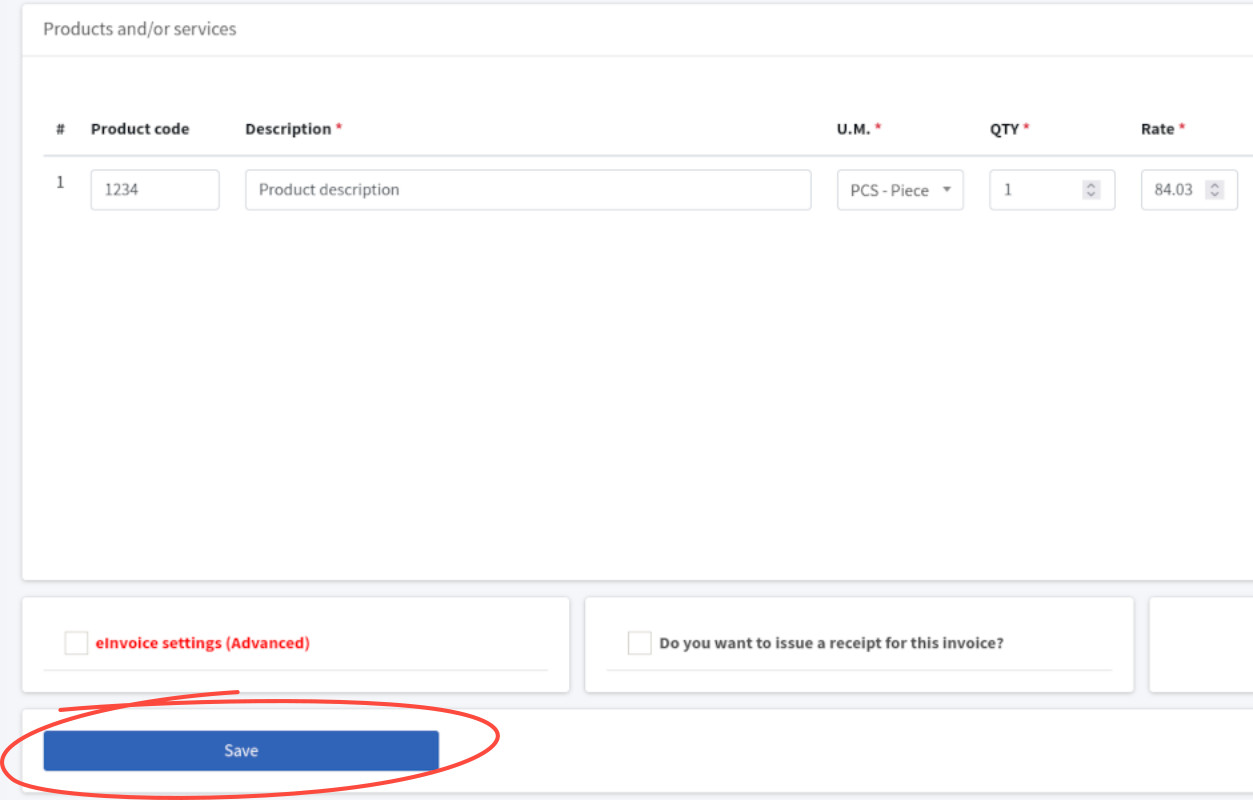
All the components of an invoice are prepared for you: customer information, items and prices, tax rates, and more. Your invoice is just a click away.
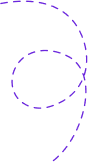
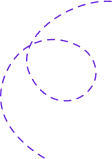
Utilize the mobile website to create invoices for your customers, update payment statuses, or even make batch payments for your vendor bills! Anytime, anywhere.
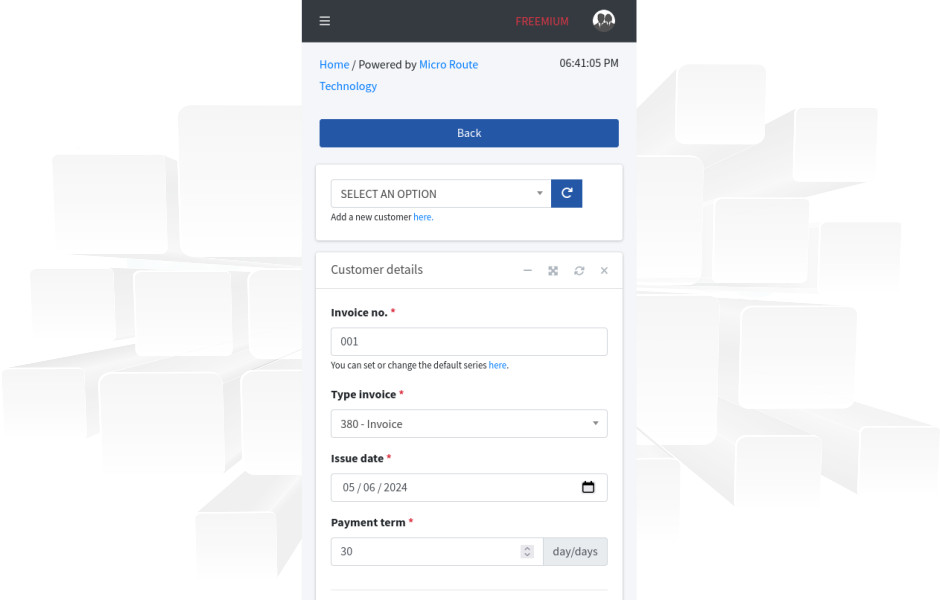
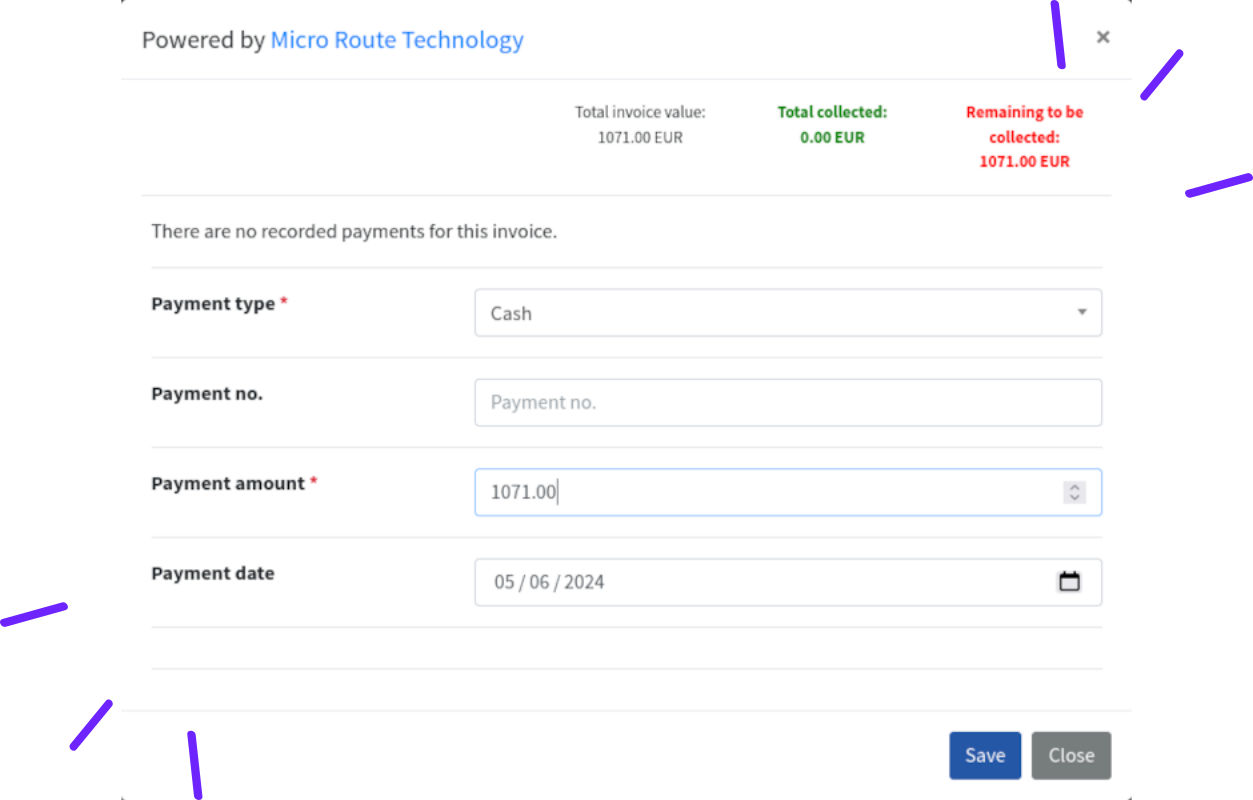
Keep track of your outstanding payments with clear statuses and due dates. Set reminders for entries that require follow-up.
Recurring invoices
Set the frequency of invoicing for subscriptions of recurring services and products.
Multi-language and multi-currency.
Issue invoices and receive payments in different currencies with an automatic update of the conversion rate.
Sales reports
Get direct access to key information with dynamic and customizable dashboards.
Payments terms
Set up and use your preferred payment terms.