Efficient Management
We offer efficient digital solutions to accelerate the expense management process and reduce payment delays.
PlanFrame Expenses represents the optimal solution for efficient expense management, meticulously organizing them by categories and projects.
Free, forever. See why.
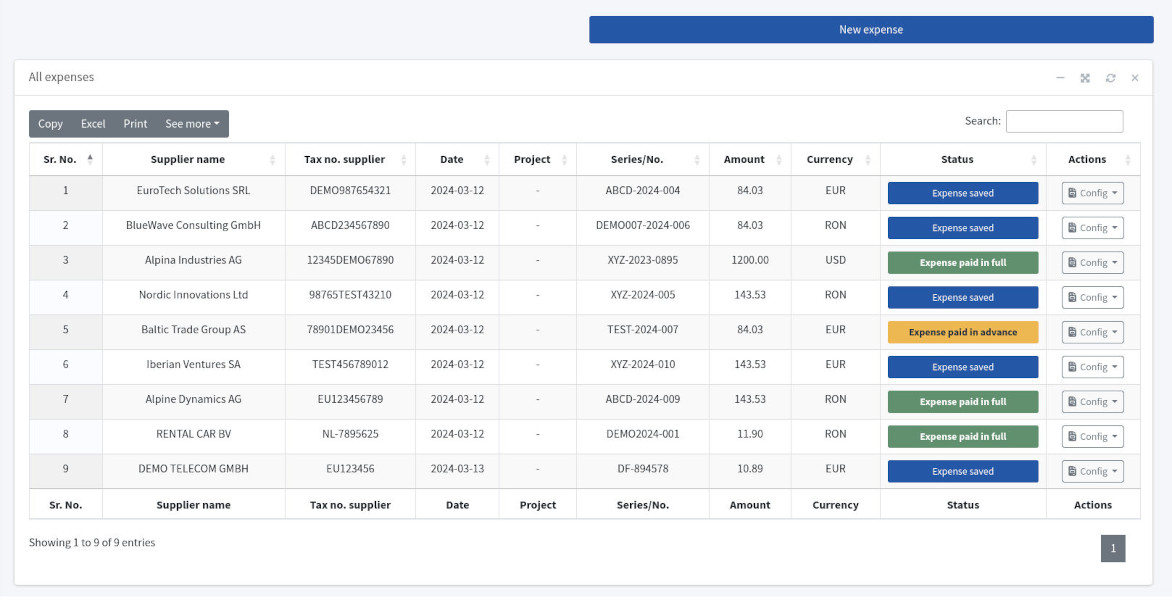
Regardless of whether you choose automatic saving through eInvoice or manual data entry, the process is extremely simple and can be easily performed on a tablet, phone, or computer.
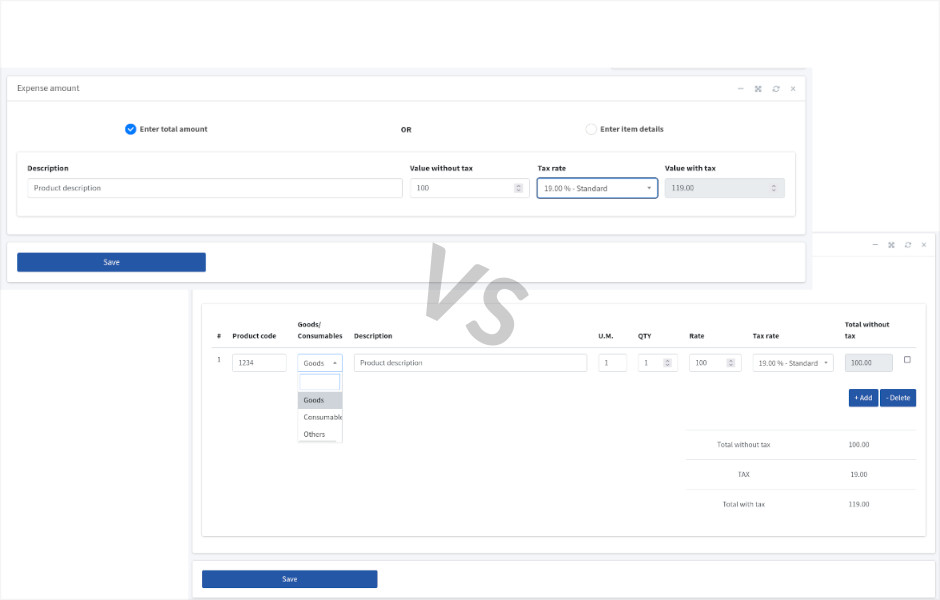
Options for detailed or general recording. Add expenses as a general or detailed record for each item on the invoice or receipt for precise management.
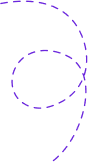
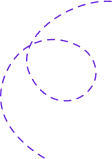
Expense categories come preconfigured! A default set of expense categories is available, enabling you to start recording expenses immediately.
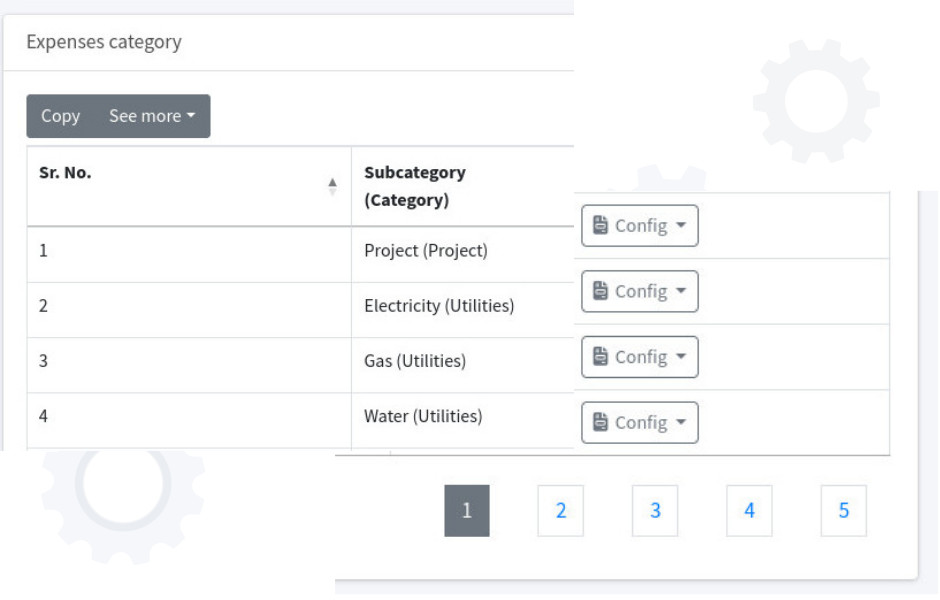

Keep your finances balanced: compare incoming funds against expenses, ensuring your earnings outpace your outlays for healthy financial growth.
Efficient Management
We offer efficient digital solutions to accelerate the expense management process and reduce payment delays.
Automation for Growth
We help you automate the expense management process so you can focus on business growth and have control over cash flow.
Proactive Management
Proactive expense management and monitoring of paid or pending invoices are essential to maintaining your business's financial health.
Financial Control
With our innovative tools, you can ensure better cash flow forecasting to avoid financial deficits and late payments.