Unsent and Error Identification
With the help of an interactive menu, you can easily identify invoices that haven't been transmitted yet or those that contain errors.
PlanFrame Einvoice is not just a simple XML. This represents a complete and comprehensive system, including: generation, uploading, status verification, downloading invoices with authorities' signatures, downloading invoices from suppliers, checking messages from sellers, etc. Communicating with authorities is just a click away.
Free, forever. See why.
Generating an electronic invoice and sending it to the authorities is a process that takes only a few seconds. Without much complication, just a few clicks.
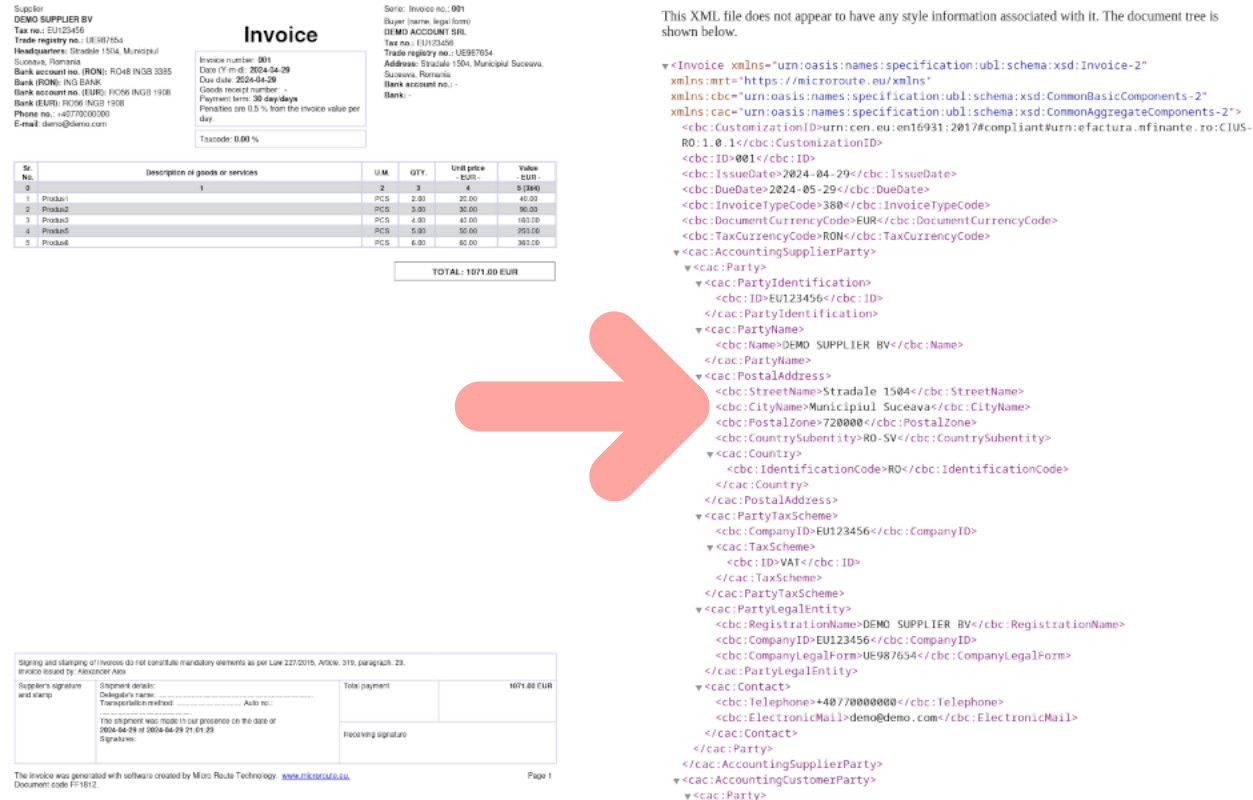
Every essential element of an electronic invoice is ready for you: customer information, products and prices, tax rates, and more.
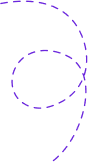
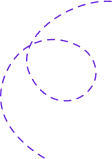
In just 30 seconds, your e-invoice is generated, verified, and sent to the government, making invoicing quick and efficient.
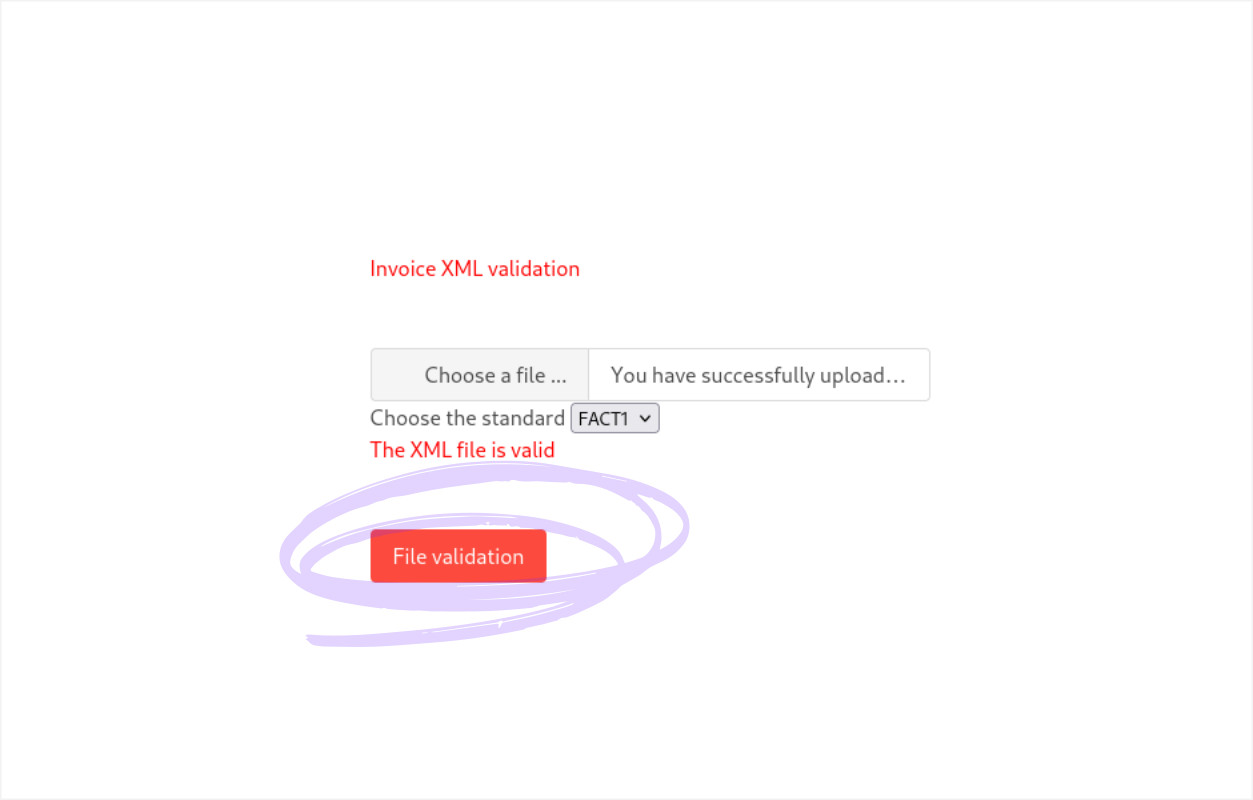
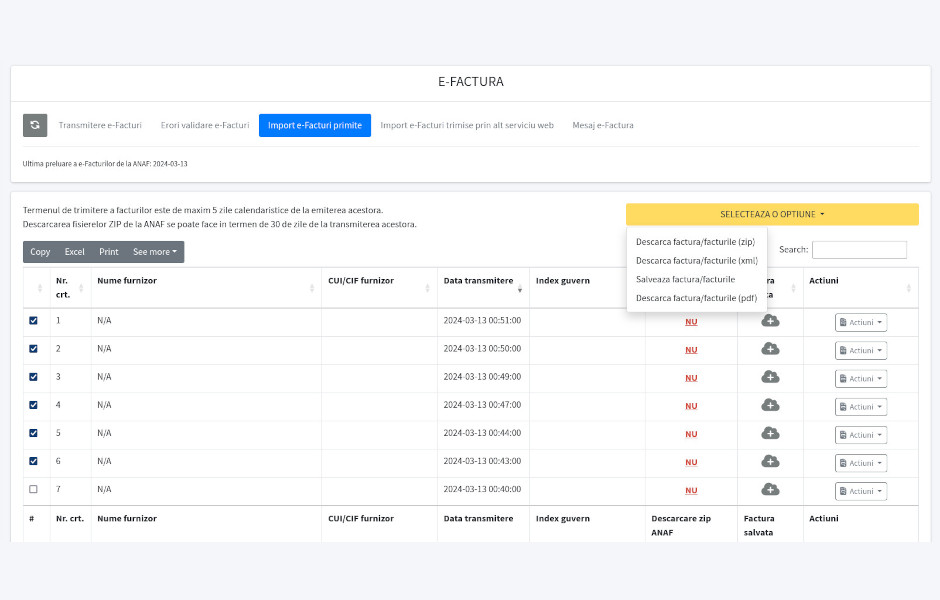
Download ANAF-signed files and effortlessly save supplier invoices in just a few clicks. Simplify your workflow and manage invoices seamlessly.
Unsent and Error Identification
With the help of an interactive menu, you can easily identify invoices that haven't been transmitted yet or those that contain errors.
Authority Approval Status
Easily track invoices that have received approval from authorities through an intuitive interface.
Convenient File Downloads
You can download multiple files in ZIP or PDF format effortlessly, streamlining your workflow.
Simplified Supplier Invoice Management
Save invoices from suppliers without needing advanced IT knowledge, making the process accessible and straightforward.